Table of Contents
The Table of Contents (TOC) is very important in the academic world, especially for research projects and final year dissertations. The Table of Contents can be considered the map of your research paper, a tool that helps readers find their way through your ideas.
Readers, from peers and professors to experts in your field, can find specific areas of your study without having to look through the whole document. This makes the structure of your work easier to navigate and understand. This can help them understand your work better and help them understand it better overall.
Table of Contents in a Research Paper
While the student is writing their final year project, the Table of Content helps them keep track of everything. With the Table of Content, students can create a structured framework, or skeleton, for their work. This helps them stay focused on their research’s main goals and sub-questions. This methodical order also forces them to put their ideas in a way that makes sense so that their arguments make sense from one section to the next.
Table of Contents Definition
The Table of Contents is an important part of any extensive written book, research paper, report, or dissertation. The Table of Content gives a detailed list of a document’s sections and important subsections. This list is usually set up in a hierarchy.
Each entry in the TOCs refers to a different part of the work and gives the page numbers where readers can find it. Usually, the Table of Contents is at the beginning of the document. It acts as a navigational guide and gives a quick overview of the structure and layout of the paper.
The Table of Contents is carefully structured with different levels of headings and subheadings that match how the main body of the work is organized. These levels show how the content is organized, with the main headings representing broad categories and the subheadings representing more specific details within these categories.
Some TOCs also has a list of figures, tables, and appendices, which makes it easier for readers to find these parts. So, the TOC acts as a map, giving readers a quick idea of how the document is put together and helping them move quickly through the work.
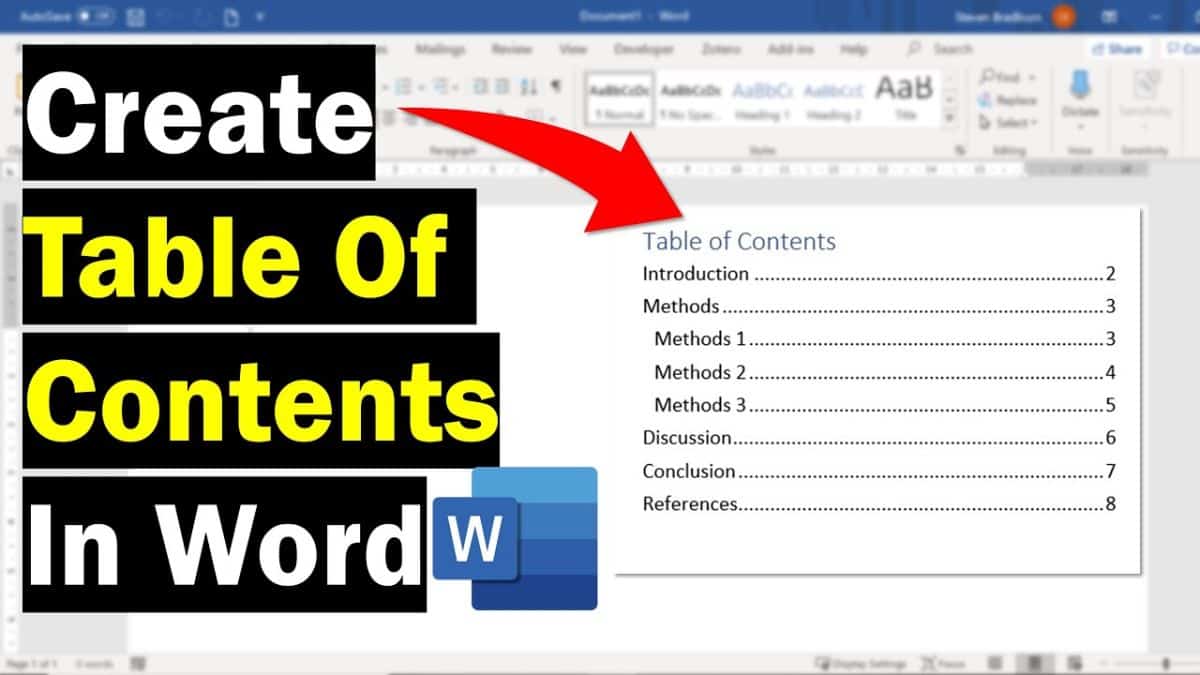
The Importance of Table of Contents
Easy Navigation for Readers
The Table of Contents is an important tool that helps readers find their way around. Whether it’s a novel, a research paper, or a business report, the reader may want to go straight to a specific part of the text without reading the whole document. This is made easy by the Table of Contents, which has a detailed list of sections, subsections, and the page numbers that go with them.
With a TOCs, Readers can quickly find the content they want, which saves them time and makes reading more enjoyable and effective. This feature of the TOC can’t be overstated, especially when it comes to academic research or business documentation, where readers often need to refer back to the same sections.
Provides an Overview of the Content
The Table of Contents is also very important because it gives an overview of the content. Before getting into the details of a document, a reader might want to get a sense of its scope and depth. As a small version of the whole document, the TOCs gives the reader just that. It tells what the document is about, the main points, and how the whole paper is put together. The reader can understand how the information flows, guess what will come next, and see how the different parts fit together. By giving this overview, the TOC makes reading a more interesting and informative experience.
Content Organization
The Table of Contents is important in putting the work together and showing where to go next. Creating a TOC can help the author plan and organize their thoughts and ideas in a way that makes sense. This order becomes the document’s backbone. It guides the writing process and ensures the work stays on track and makes sense. Also, the clear divisions between sections and subsections in the TOC help readers follow the author’s train of thought. They can easily find where they are in the document and see how each part fits into the whole. So, the TOC is important for making a structured, well-organized document and making it easier for the reader to understand and remember the content.
Types of Table of Contents
Short-Form vs. Long-Form Table of Contents
There are different kinds of Tables of Contents in the documentation and content creation. Each is made for a different kind of document and a different set of needs. Most of the time, people use short-form and long-form TOCs. As its name suggests, the short-form Table of Contents gives a quick document overview.
It mostly lists the main sections and main subheadings, which makes it perfect for short documents or ones where a general overview is enough. On the other hand, the long-form TOC goes into much more detail, listing not only the main headings but also all the different subheadings and sub-subheadings. This type of Table of Contents is best for long, complicated documents where each piece of content adds something different to the story.
Descriptive Table of Contents
The descriptive Table of Contents is another interesting type. In contrast to the short and long-form Table of Contents, which are mostly just lists of headings, the descriptive TOCs also includes a short summary or synopsis of each section. This method gives the reader a better idea of what each section is about and helps them understand the structure and content of the document better. A descriptive Table of Contents is very helpful when each chapter or section can stand independently, like in anthologies, edited books, or collections of essays.
Hierarchical Table of Contents
A hierarchical Table of Contents shows the structure of the document. It shows the order of sections, sub-sections, and lower-level headings with indentation, typography, and sometimes even pictures. This kind of TOCs is useful for complicated documents because it lets the reader see how the content is organized and how the different parts relate.
The Figure-centric and Table-centric Table of Contents
The figure-centric and table-centric Table of Contents is made for documents like scientific research papers or technical manuals with many figures or tables. A table-centric TOCs does the same thing for tables as a figure-centric TOCs does for figures.
These specialized Table of Contents make it easy for readers to find and refer to the visual or tabular information that may be important for them to understand the text. So, the type of TOCs chosen will depend on what the document is about and what the reader needs.
Table of Contents Formats: The Classic Method
Traditional Book Format
A traditional book format, Table of Contents, is usually a detailed and hierarchical list of chapters or sections at the beginning of a book. It lists the title of each chapter or section and the page number where it begins. When a book has more than one part or volume, the TOCs often lists the titles of these larger sections.
Traditional Book Format Table of Contents Example
A Fiction Book Table of Contents:
Acknowledgments…………………………………..iii
Introduction………………………………………..v
PART ONE: THE BEGINNING
Chapter 1: The Mysterious Stranger……………………1
Chapter 2: An Unexpected Journey…………………..15
Chapter 3: Friends and Foes……………………………32
PART TWO: THE MIDDLE
Chapter 4: The Hidden World…………………………51
Chapter 5: Secrets Revealed………………………….68
Chapter 6: Battles and Betrayals…………………….84
PART THREE: THE END
Chapter 7: The Final Stand…………………………..100
Chapter 8: Homecoming……………………………..118
Epilogue…………………………………………..131
A Non-Fiction Book Table of Contents:
TABLE OF CONTENTS
Preface…………………………………………..vii
Introduction…………………………………….xiii
PART I: FOUNDATIONS
Chapter 1: Introduction to The Topic………………..1
Chapter 2: Historical Overview……………………..20
Chapter 3: Key Concepts……………………………36
PART II: CASE STUDIES
Chapter 4: Case Study One………………………….55
Chapter 5: Case Study Two………………………….72
Chapter 6: Case Study Three………………………..90
PART III: CONCLUSIONS
Chapter 7: Analysis and Interpretations……………110
Chapter 8: Future Directions………………………128
Bibliography…………………………………….140
Index…………………………………………..150
Digital Formats
In digital formats like e-books, websites, and digital reports, the main purpose of the Table of Contents is to help you find your way around. But it usually comes with extra features that use the benefits of digital technology.
The Table of Contents in a digital report or a PDF document often works the same way, with links to the relevant sections. Some PDF viewers even have a navigation pane where the TOCs stays visible and accessible as you read the document. This feature makes it easy to move around, especially in long and complex documents.
Digital Formats Example
TABLE OF CONTENTS
Introduction…………………………………Link to Section
Chapter 1: Basics of Digital Marketing………….Link to Section
1.1 Definition and Scope………………….Link to Section
1.2 Types of Digital Marketing…………….Link to Section
Chapter 2: Social Media Marketing………………Link to Section
2.1 Platforms…………………………..Link to Section
2.2 Strategy and Planning…………………Link to Section
Chapter 3: Search Engine Optimization (SEO)……..Link to Section
3.1 Basics of SEO……………………….Link to Section
3.2 Keyword Research…………………….Link to Section
Chapter 4: Email Marketing…………………….Link to Section
4.1 Building an Email List……………….Link to Section
4.2 Crafting Effective Emails…………….Link to Section
Conclusion………………………………….Link to Section
References………………………………….Link to Section
Table of Contents Format for Academic Research Papers
The academic format of a Table of Contents serves as a road map for research papers, dissertations, theses, or any other scholarly documents, giving a detailed hierarchical structure of the content. Like other TOCs, an academic Table of Contents lists the document’s main sections and the page numbers where they begin. But academic TOCs often goes into more detail, showing not only the main chapters but also different levels of subheadings. This ensures that a scholarly work’s complex structure is shown accurately. This is especially important for long research projects involving complex arguments and looking into many different topics.
In this academic format, Table of Contents, each entry has a page number, and main sections and subsections are separated by indentation. Remember that the TOC’s structure can change depending on your institution’s rules or the academic style you’re using (like APA, MLA, or Chicago Style).
Academic Format Example
Abstract…………………………………………. ii
Acknowledgments………………………………. iii
List of Tables…………………………………… iv
List of Figures………………………………….. v
CHAPTER 1: INTRODUCTION………………………. 1
Problem Statement………………………….. 2
Research Questions………………………….. 3
Significance of the Study……………………. 4
CHAPTER 2: LITERATURE REVIEW………………… 8
Theoretical Framework………………………. 9
Review of Related Literature………………… 11
CHAPTER 3: METHODOLOGY……………………… 20
Research Design……………………………. 21
Participants……………………………….. 24
Data Collection……………………………. 25
Data Analysis……………………………… 27
CHAPTER 4: RESULTS……………………………. 30
CHAPTER 5: DISCUSSION……………………….. 40
Implications……………………………….. 41
Recommendations for Future Research………… 43
References……………………………………… 50
Appendices……………………………………… 54
How to Create Table of Contents: A Step-by-Step Guide
Creating Table of Contents Manually
A Table of Contents (TOC) can be created in different ways, such as manually or by using a software such as Microsoft Word or Google Docs that creates TOCs automatically.
If you are working with a small document and want full control over the details of your Table of Contents, making one manually might be the best option. With this method, you just type out the title of each section and the page number that goes with it in your document. Make sure that your formatting and indentation are consistent so that your sections and subsections show the correct order.
Remember that creating a TOCs manually can take a long time for long documents, and you’ll have to update it manually if you add, remove, or change the order of sections.
Creating Table of Contents in Microsoft Word
Microsoft Word has a great tool for automatically making a Table of Contents, which can save you a lot of time and work, especially for longer documents.
Steps:
To make a Table of Contents in Word, you must first give the text you want to include in the Table of Contents heading styles (Heading 1, Heading 2, etc.). Word’s “Home” tab is where you’ll find these heading styles. Once you’ve added these styles, you can add a Table of Contents by going to the “References” tab and clicking “Table of Contents.” Based on the heading styles you used and the page numbers, MS Word will automatically make a TOCs. When you make changes to your document, you can update the Table of Contents by right-clicking on it and choosing “Update Field.”
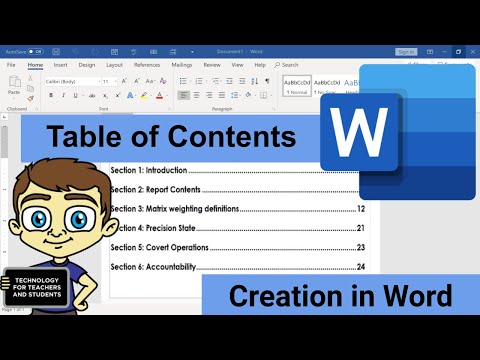
Creating Table of Contents in Google Docs
Google Docs also lets you make an automatic Table of Contents in a similar way. To do this, use the toolbar at the top to add heading styles to your text. Once you’ve done this, click where you want your Table of Contents to be, then go to “Insert,” choose “Table of Contents,” and you’ll see two options: one with links and one with page numbers. If your document is meant to be used online, links are the way to go. Choose page numbers if you want to print the document. If you make changes to your document, you can update the Table of Contents by clicking on it and then clicking the “Refresh” icon that appears.
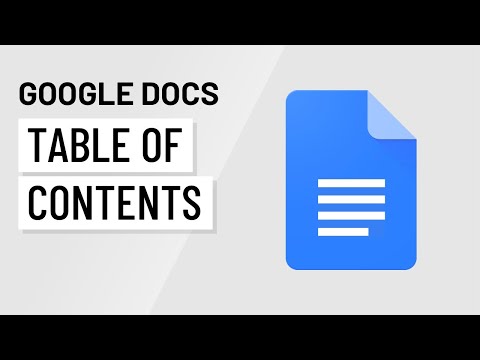
Table of Contents Best Practices
No matter what method you use, the best thing you can do is make sure your Table of Content is clear, correct, and easy to navigate. It should give a quick summary of your document’s content and structure, making it easy for people to find the information they need. Check your Table of Content often to make sure it matches the content of your document, especially after making major changes.
The Bottom Line
In conclusion, the importance of a Table of Contents in any document – whether it’s a book, an academic paper, an eBook, or a report. It helps readers find their way around the document by giving them an organized overview of the content and showing them how the document is structured. A well-written TOCs tells readers right away what the document is about and how it is organized, making it easy for them to find specific sections.
If you like this article, see others like it: